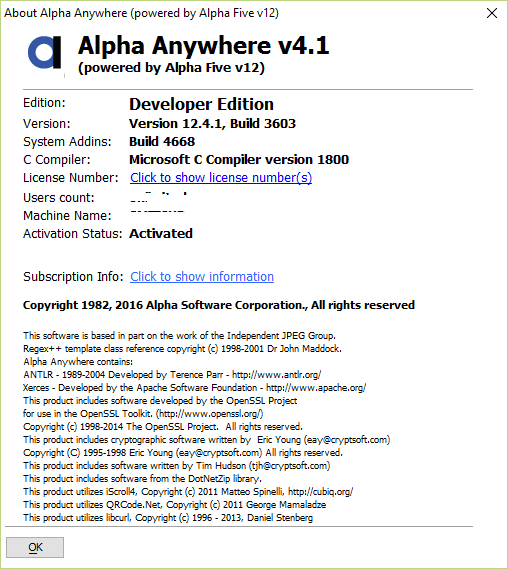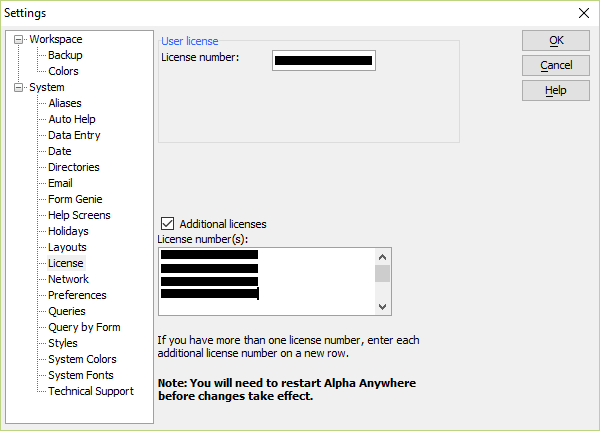Checking Your Subscription Status
Description
Your Alpha Anywhere subscription status can be checked using your license number.
To check the subscription status of your Alpha Anywhere product can be verified online using Alpha Software's subscription verification tool. This tool is available at http://activation.alphasoftware.com/subscriptionStatus.aspx.
You can also verify the subscription status from within Alpha Anywhere in the About Alpha Anywhere dialog (found under the Help menu.)
Under the Help menu, click About Alpha Anywhere....
In the About Alpha Anywhere dialog, click the Click to show information link located next to "Subscription Info:". Clicking this link will open your default web browser and automatically check your subscription information for your Alpha Anywhere license.
Verifying Multiple Licenses
If you have more than one license number registered with your installation of Alpha Anywhere, you will need to check each license number individually. Licenses are listed in the Settings dialog under System > License. You can access the Settings dialog from the View menu.
If you find any issues with your license information, follow the instructions on the website, http://server.alphasoftware.com/license-management-inquiry.